After you’ve picked the program you want to start, tap the “Start workout” button to automatically generate the program you’ve selected. Under the “Programs” list seen on your dashboard, you’ll then see that the program you started has the words “In progress” on it.
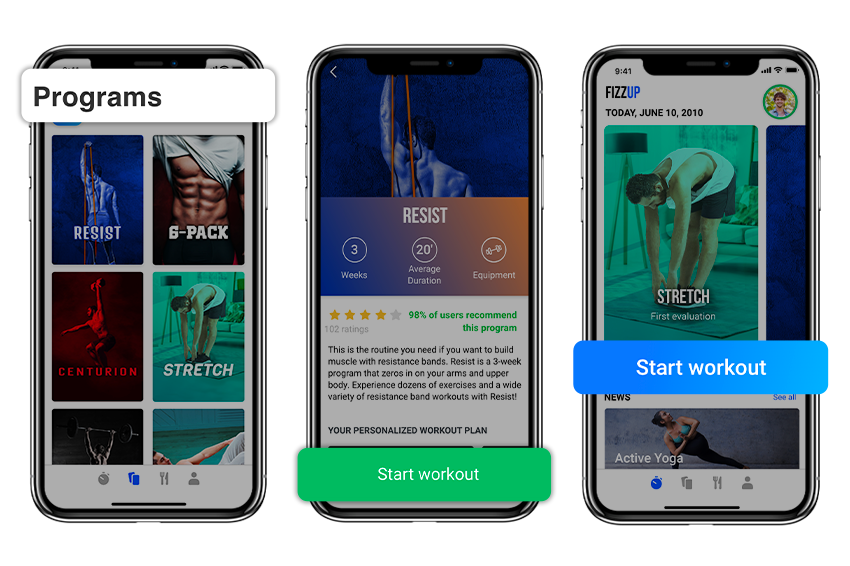
Good to know: You need to save at least one workout in order to add a program to the list of programs in progress.
For your program in progress, the blue progress bar seen at the bottom of its poster shows how far along you are in the program and appears after you’ve saved the first workout of the program.
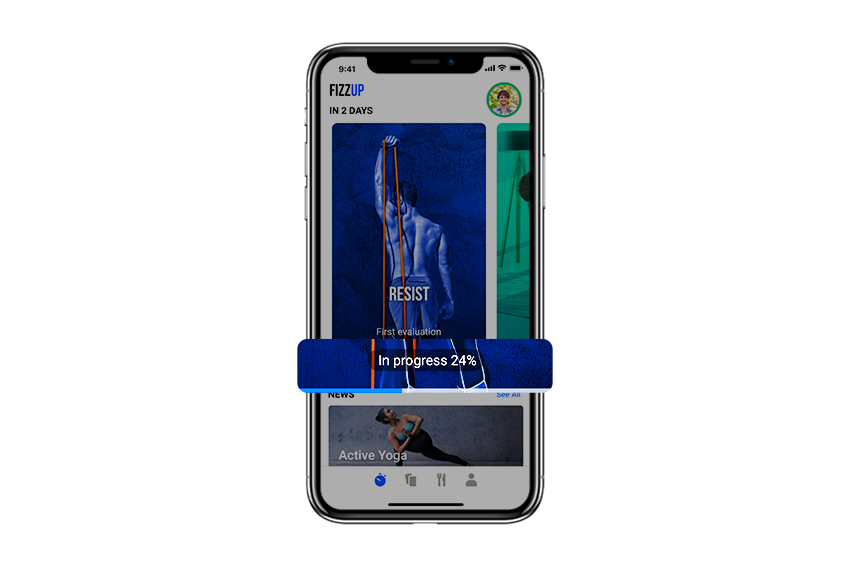
As mentioned above, you can have one or more programs running at the same time. If you’ve started several programs, you can easily see them by swiping left at the top of the dashboard screen, or from the “Programs” list (also located on the dashboard).
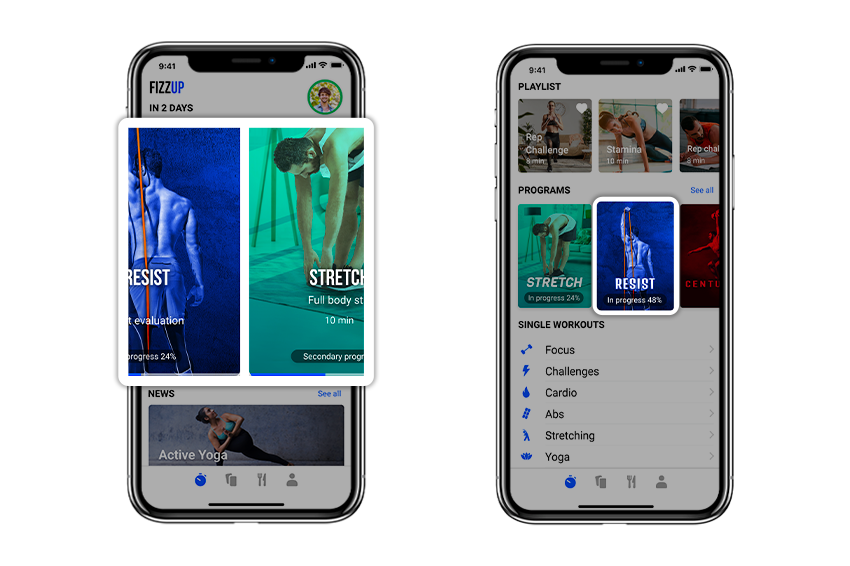
Good to know: This feature is available for our iOS and Android apps and website! Make sure to update your app to enjoy this new feature!
Go to the info page of a program you have in progress, then tap the “Stop program” button. The app will then ask you if you’re sure of your choice.
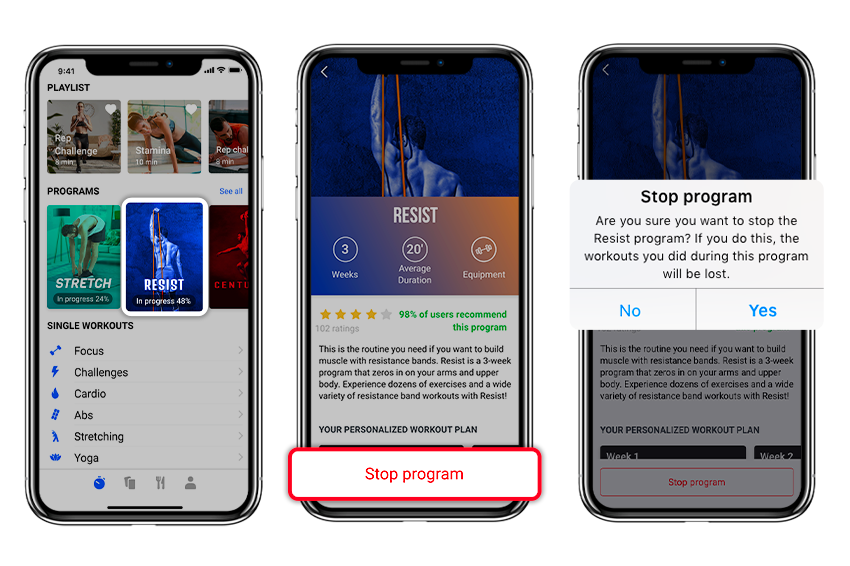
Good to know: Stopping a program in progress will delete all its data, which means the program will be reset if you start it again.
Combining general strength training, cardio or stretching programs with programs that are more specialized is a smart move! Here are two articles to help you make the right decisions:
Yes, you can resume a program you’ve already started at any time and as many times as you’d like. You just have to do this through the app. Select the program you’d like to resume at the top of your dashboard or under the “Programs” list.
No, you have to save at least one workout from a program for it to appear on the list of programs you have in progress.
Yes, you can also switch between multiple programs on our website.
As many as you want! There’s no limit to how many programs you can start and do at the same time.
Yes, this feature is available with the free version of FizzUp. You don’t need to have FizzUp Premium to use it.
Yes, this feature is available for all programs in the FizzUp catalog.
Yes, on any given day, you can switch programs as many times as you want.
Yes, you certainly can! But don’t overdo it. 😉 Recovery is important.
If you want to do several workouts from different programs on the same day, we recommend doing them several hours apart or doing workouts from programs that complement each other and work your muscles in different ways.
For instance, you could do a workout from our Muscle program in the morning and a workout from our Stretch program in the evening.
Note: You can still only do one daily workout per day and per program. This rule hasn’t changed.
You can do either, depending on your schedule and your workout preferences.
We suggest doing one daily workout from one program on one day and doing one daily workout from another program on the next day if your workouts are long (i.e. you always do all the additional exercises the app recommends).
If you prefer shorter workouts, then you can do two daily workouts from two different programs on the same day.
Yes, if you’ve saved at least one workout on a program and you want to switch to another program, the app will pause the first program and then consider it a secondary program. After you switch to a new program, the workout reminders you receive will be for the new program.
Yes, you can. Go to your settings, then “Program” > “Restart program” to restart your current program.
Join the 7 million users already registered on FizzUp
Join us